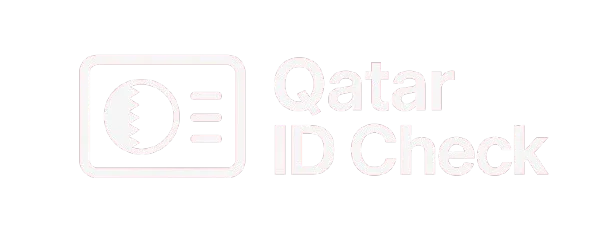Qatar ID Photo Size Requirements | Updated Guide for 2025
Getting your Qatar ID approved quickly depends on whether your photo meets strict specifications. If your image is the wrong size, has the wrong background, or lacks clarity, it can delay your QID processing or even get rejected outright. This guide covers the correct Qatar ID photo size, dimensions in pixels, background color, DPI, and everything else you need to get it right the first time.
If you’re unsure whether your image meets the latest standards, scroll down and use our free Qatar ID Photo Checker tool to verify it instantly before submitting.
You can also check your Qatar ID status online if you’re waiting for approval after submission.
Qatar ID Photo Size in 2025 (Official Specs)
Make sure your Qatar ID photo meets these current MOI standards:
- Size in cm: 3.5 cm (width) x 4.5 cm (height)
- Size in pixels: Approx. 413 x 531 pixels
- Resolution (DPI): 300 DPI minimum
- Format: JPG or JPEG only
- Background: Plain white, no shadows
- Color: Must be in color (no black and white or sepia)
- Recency: Taken within the last 6 months
- Clarity: Clear face, neutral expression, no headgear (except for religious purposes)
QID Photo Requirements
Besides the Qatar ID photo size, MOI has a few simple rules to follow. These keep your photo perfect for approval.
Guidelines for Adults
- Take the photo within the last 6 months so it’s recent.
- Use a plain white background with no shadows or patterns.
- Face the camera straight on, and keep your expression neutral (no smiling).
- Keep your eyes open, and don’t wear glasses with dark lenses.
- The photo must be in color, not black and white.
- No hats, scarves, or anything covering your face, unless for religious reasons.
Special Tips for Children’s Photos
If the Qatar ID is for a child, these tips help:
- The child should face the camera directly.
- No toys, hands, or parents should show in the shot.
- The size stays the same: 3.5 cm by 4.5 cm, 300 DPI, white background.
- Keep the image clear and bright for best results.
Following these QID photo requirements avoids delays and makes the process easy!
Where to Take a Qatar ID Photo
You have a few options to get a photo that matches the Qatar ID photo dimensions:
- Professional Studio: Visit a photo studio in Qatar, like ones in Doha, that know the exact Qatar ID photo size and rules. They’re experts and make it simple!
- Smartphone: Use your phone if the camera is good. Set up a white wall or sheet, use bright light, and check the size (3.5 cm by 4.5 cm).
- Photo Booth: Some booths offer ID or passport style photos. Just confirm they use the right Qatar ID photo size and a white background.
A studio is often the best choice for a perfect, high quality shot. Ask them to double check the QID photo requirements!
How to Take a Qatar ID Photo at Home
Want to snap your own photo? It’s easy if you follow these steps:
- Find a Spot: Pick a plain white wall or hang a white sheet. No shadows or colors should show.
- Light It Up: Use bright, even light. Natural daylight or a lamp works well. Avoid dark spots.
- Position Yourself: Stand or sit straight, facing the camera. Keep your head and shoulders in the frame.
- Use Your Phone: A good smartphone camera works. Set it to high quality, and take a few shots.
- Check the Size: Crop the photo to 3.5 cm wide by 4.5 cm tall. Apps like Canva or a photo editor can help.
- Save It Right: Save as a JPEG file at 300 DPI for clarity.
Test your photo to match the Qatar ID photo size and quality before submitting!
How to Upload the Photo on Metrash
Many people use the Metrash app to apply or renew their Qatar ID. Here’s how to upload your photo:
- Open the Metrash app on your phone.
- Go to “Residency Services” in the menu.
- Tap “Renew Residency Permit.”
- Pick the applicant (you or a family member).
- Upload your photo, sized at 3.5 cm by 4.5 cm.
- Check that the background is white and your face is clear.
- Preview the photo to make sure it looks good.
A correct QID photo size and quality help your application go through fast! Need more app help? Read our guide on Metrash App Tips for Qatar ID.
How to Measure and Crop Your Photo
If you’re editing your photo, here’s an easy way to get it right:
- Measure It: The Qatar ID photo size is 3.5 cm by 4.5 cm. In pixels, that’s about 413 by 531 at 300 DPI.
- Use a Tool: Try free apps like Canva, Pixlr, or GIMP on your phone or computer.
- Crop Carefully: Open your photo, set the crop tool to 3.5 cm by 4.5 cm, and adjust so your face fills most of the frame.
- Check Quality: Keep it sharp, colorful, and 300 DPI.
- Save It: Save as a JPEG file for MOI.
This keeps your QID photo perfect and ready to go!
Why the Qatar ID Photo Size Is Key
Submitting the correct Qatar ID photo dimensions is more than a technical formality. Here’s why it matters:
- Avoid Rejection: A single mismatch in size or background may result in MOI rejecting your application.
- Speed Up Processing: Proper photo formatting speeds up the QID approval timeline.
- Work & Residency Delays: For expats, a rejected photo delays your work permit or residence card, possibly preventing you from starting a new job on time.
- Travel and Access Issues: Without a valid Qatar ID, you can’t access government services, healthcare, or even book airline tickets in some cases.
Common Mistakes to Avoid
Simple errors can lead to a rejected photo. Watch out for these:
- Wrong Qatar ID photo size (not 3.5 cm by 4.5 cm)
- Background isn’t plain white (no colors or patterns)
- Blurry or low quality image
- Wearing hats, sunglasses, or anything hiding your face
- Photo older than 6 months
- Shadows or bad lighting
Double check your picture before sending it to Qatar MOI. A good photo saves time!
Use Our Qatar ID Photo Checker Tool
Before uploading your image to Metrash or the MOI portal, it’s best to make sure it meets all Qatar ID photo requirements. Our tool below helps you:
- Instantly verify photo size and resolution
- Check if the background is white and uniform
- Detect if your photo is in color and high clarity
- Flag issues that could delay your application
Just upload your photo, and the tool will do the rest.
Tip: Make sure your photo was taken recently and clearly shows your full face with a neutral expression.
Qatar ID Photo Checker Tool
Qatar ID Photo Checker Tool
Upload your photo to check if it meets official Qatar ID (QID) requirements.
Click to upload your photo
Frequently Asked Questions (FAQs)
Conclusion
Meeting the correct Qatar ID photo size is essential to avoid delays or rejection of your application. Whether you are applying for a new QID, renewing one, or updating details like your photo, a compliant photo is a must.
Need more help? Explore these related guides: