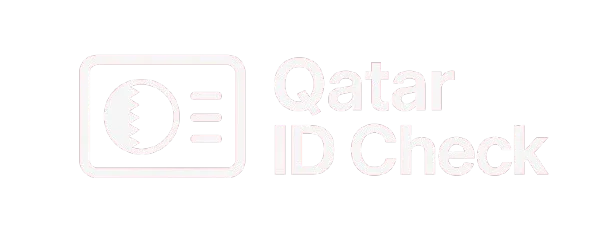How to Change Photo in Qatar ID Through Metrash | Easy Online Guide 2025
Your Qatar ID is one of the most important documents in Qatar daily life. It confirms your legal residency, identity, and access to many services in Qatar. This QID card includes your full name, personal details, and your photo. If your photo is outdated, blurry, or does not match your current appearance, it may cause issues when using government or private services.
In this guide, you will learn how to change photo in Qatar ID through Metrash. The steps are easy to follow, and you can complete the process from your phone. You will also find out how to check Qatar ID status, what documents you need, what the requirements are, and what to expect after submitting your request.
Why Should You Update Your Qatar ID Photo
There are many good reasons to update the photo on your QID. Here are some of the most common:
- The existing photo is old or unclear
- Your face has changed due to aging, surgery, or weight change
- You now wear glasses, a beard, or a head covering
- The current image does not match your real appearance
An updated and clear photo ensures smooth verification at checkpoints, airports, and government offices. It also helps avoid delays when using services like banks, mobile networks, or medical care.
You should always keep your ID details up to date. You can read more about MOI Qatar services to see how important this document is in everyday life.
Can You Change Qatar ID Photo Through Metrash
Yes, the Ministry of Interior (MOI) Qatar allows you to change photo in Qatar ID using the official Metrash mobile app. This online method saves you time. Instead of going to a service center, you can do it from home using your phone.
Before you start, make sure that your Qatar ID is valid and your mobile number is registered with Metrash. If not, you can follow the steps to register your mobile number with Qatar ID first.
Requirements to Change Photo in Qatar ID
To change photo in Qatar ID through Metrash, you need the following:
- A valid Qatar ID (QID)
- A recent passport-size photo
- A smartphone with the Metrash2 app installed
- A mobile number registered to your QID
The photo should meet these standards:
- Size must be 3.5 cm by 4.5 cm
- Background must be plain white
- Face should be clear and centered
- No sunglasses or hats unless for religious reasons
- Taken within the last six months
Make sure your image looks professional. Blurry or low-quality pictures can be rejected by MOI Qatar.
How to Change Photo in Qatar ID Through Metrash
Follow these steps to update your Qatar ID photo using the Metrash app:
Step 1: Log in to Metrash
Open the app and sign in using your QID number and password. If you are not registered, you can follow this Metrash app guide to set it up.
Step 2: Go to Personal Services
From the main screen, select the “Personal” tab, then tap on “Official Documents.”
Step 3: Select Update Photo Option
Find and choose the option that says “Change ID Photo” or “Update ID Photo.”
Step 4: Upload the New Photo
Tap “Upload” and select your new passport-sized image from your phone’s gallery.
Step 5: Submit the Request
Review your details and submit the request. You’ll receive a confirmation message shortly.
What Happens After You Submit
After you submit the request to change your photo:
- The Ministry of Interior reviews the image
- If approved, your new photo is updated in the system
- You will get a message on your phone once the update is complete
- If needed, you can request a new printed card with the updated photo
Please note that the photo update process usually takes two to five working days.
If you need to visit a center for help, you can check the MOI service centers in Qatar for their contact details and working hours.
Tips for a Smooth Process
- Use a recent photo that shows your full face clearly
- Make sure the background is white and the lighting is even
- Avoid using filters or editing apps
- Make sure your Metrash app is working properly
- Check your ID status using the QID status check guide if needed
FAQs About Changing Photo in Qatar ID
Conclusion
Changing your photo in the Qatar ID through Metrash is a simple and smart way to keep your official identity up to date. With just a few taps on your phone, you can avoid many problems caused by an outdated or unclear photo.
Always make sure your image matches your current appearance and follows the guidelines provided by MOI Qatar. This ensures you can continue to access all services in Qatar without any delays or issues.