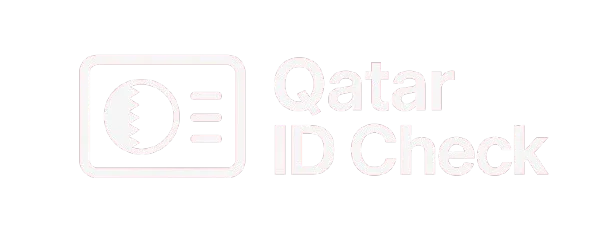Metrash Qatar ID Check – Easy Guide to Check QID in 2026
If you are living or working in Qatar, your Qatar ID is one of the most important documents you have. It is required for everything from legal residency and health care to banking and travel. One of the easiest ways to check your Qatar ID status is through the Metrash app. In this article, we will explain how to do a Metrash Qatar ID Check step by step.
This method is fast, safe, and available anytime on your phone. It is especially useful if you do not have access to a computer or want to check your ID status on the go.
What is Metrash Qatar ID Check
The Metrash app is the official mobile app of the Ministry of Interior in Qatar. It allows residents and citizens to access government services directly from their smartphones. One of the most used features in the app is the Metrash Qatar ID Check, which helps users check their ID card status easily.
If you want to learn all the different methods to check your Qatar ID, you can visit our main guide on Qatar ID Check. This main article explains how to check Qatar ID by ID number, passport number, visa number, and through Metrash.
Why Use Metrash for Qatar ID Check
There are many benefits to using the Metrash app for checking your Qatar ID:
- You do not need to visit any MOI service center
- The process takes less than two minutes
- You can check from anywhere in Qatar or even outside the country
- You also get access to other services like visa, traffic, and residence status
For more details on how to use the app itself, you can read our full Metrash App Guide.
How to Do Metrash Qatar ID Check
Follow these simple steps to check your Qatar ID through the Metrash app:
Step 1: Download the Metrash App
Download the Metrash app from the Google Play Store or Apple App Store.
Step 2: Login Metrash
Open the app and log in using your QID and mobile number. If you do not have an account, follow the registration steps.
Step 3: Click Residency
From the main menu, select the “Residency” option.
Step 4: Click on Profile
Now click on the Profile tab and see your Qatar documents like ID, Driving License etc. Choose Qatar ID and see the expiry date.
It will show your full name, QID number, expiry date, and your current residency status. This is the simplest way to perform a Metrash Qatar ID Check.
Who Can Use This Method
This method is useful for:
- New residents who just received their visa
- People who lost their Qatar ID and want to confirm status
- Employers checking the ID status of employees
- Sponsors verifying family members’ ID
- Anyone who wants to confirm their QID expiry date
If you do not have access to Metrash or prefer a different method, you can also check your Qatar ID status using other official ways. We have separate guides for each:
All methods are explained in detail in our main Qatar ID Check guide.
Common Problems and Solutions
App not opening
Try updating the app or reinstalling it from the store.
Unable to log in
Make sure your mobile number is registered with your Qatar ID. If not, you can read our guide on how to register mobile number with Qatar ID
Wrong ID details
Visit the nearest MOI Service Center to correct your records.
Metrash not showing ID
This usually means your ID is still under process or needs renewal.
How to Register for Metrash
If you have not registered for the Metrash app yet, you can do it easily:
- Download the Metrash app
- Enter your QID number and click on Next
- Now fill out all the required details like Mobile Number that is linkedrash ID.
- Enter the OTP that you received on your Mobile number.
- Set a password and complete the process
Once your account is ready, you can access many services, including the Metrash Qatar ID Check feature.
How Often Should You Check Your Qatar ID
It is good to check your Qatar ID status regularly, especially if:
- You are waiting for your first QID
- You have applied for a QID renewal
- You want to confirm the expiry date
- You recently updated any personal information
Checking through Metrash is quick and avoids the need to visit MOI offices in person.
Frequently Asked Questions (FAQs)
Final Words
The Metrash Qatar ID Check is one of the easiest ways to keep track of your QID status. It is fast, secure, and available anytime on your phone. If you live in Qatar, this is a tool you should use often.
If you prefer to use other methods like checking by visa number or passport number, we recommend reading our full Qatar ID Check article for all options.
By using Metrash, you can save time, avoid queues, and always stay updated on your Qatar ID status.