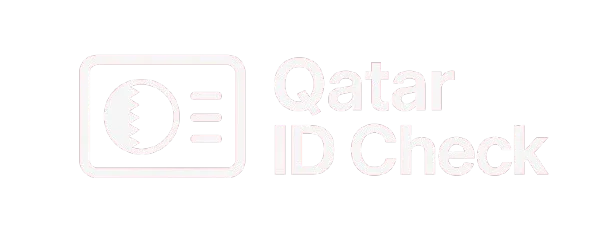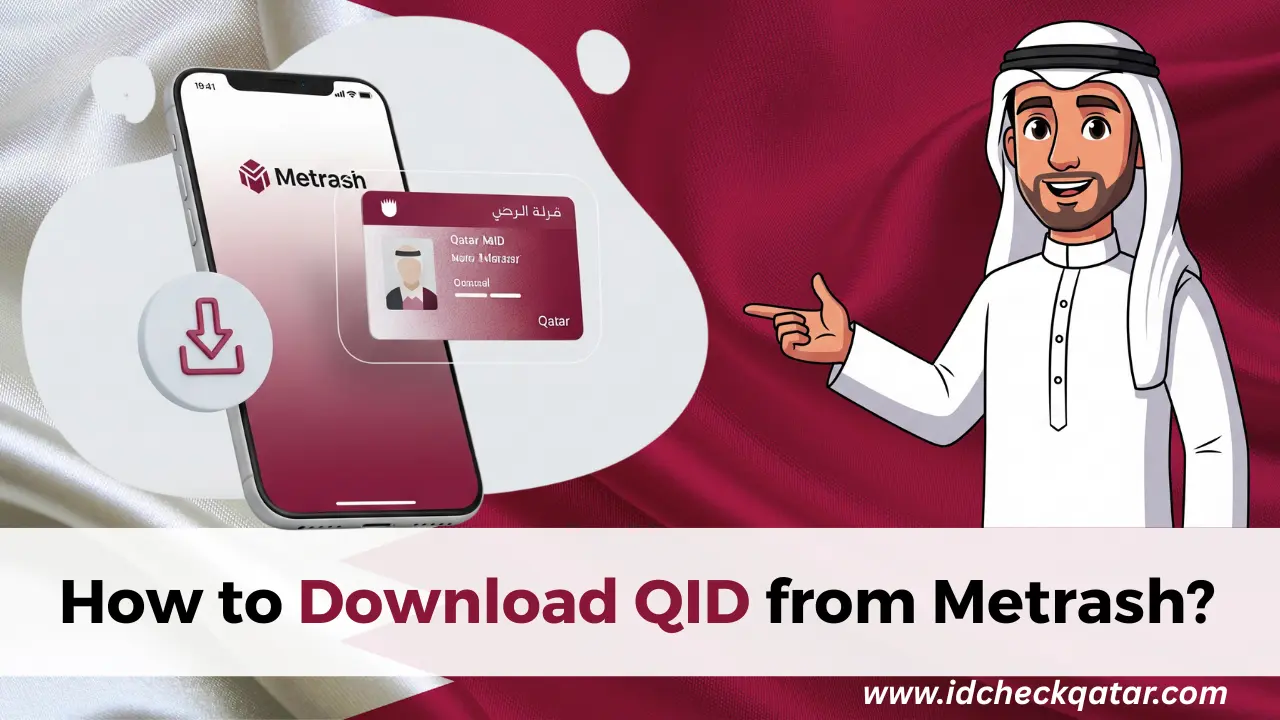How to Download QID from Metrash – Easy 2026 Guide
If you are living in Qatar, your Qatar ID (QID) is one of the most essential documents you must carry. It confirms your identity, residency, and legal presence in the country. But what if you need a soft copy for online applications, visa processing, or as a backup? Fortunately, the Metrash app makes it easy to access and download QID from Metrash directly on your phone.
In this detailed guide, you’ll learn how to download QID from Metrash, the benefits of keeping a digital copy, and solutions if the process does not work smoothly.
Also, if you need help checking the status of your QID before downloading, visit our main article: MOI Qatar ID Check. It provides easy instructions to confirm whether your QID is valid and active.
What Is the Metrash App?
The Metrash app is a free official mobile application launched by the Ministry of Interior (MOI) Qatar. It allows residents and citizens to perform a variety of government-related tasks without visiting any physical office. You can use the app for:
- Checking your Qatar ID details
- Renewing your QID
- Downloading a digital copy of your QID
- Viewing traffic violations
- Applying for visas and permits
- Viewing sponsor or dependent information
To use the app, your mobile number must be registered with your QID. If it is not registered yet, you can follow this guide: How to Register Mobile Number with Qatar ID in 2025.
Why You May Need to Download QID from Metrash
There are many situations when having a digital QID is useful:
- You forgot or lost your physical QID card
- You are submitting an application online that requires a QID copy
- You want to keep a soft copy on your phone for emergencies
- Your employer or sponsor asks for a digital version
- You are traveling and may need to show proof of identity
Having a digital copy of your Qatar ID makes life more convenient and helps you avoid unnecessary delays.
How to Download QID from Metrash – Step-by-Step Guide
Follow these simple steps to learn how to download QID from Metrash:
Step 1: Install and Open the Metrash App
Download the Metrash app from either the Google Play Store or Apple App Store.
- Open the app
- Log in using your QID number and mobile number
- You will receive an OTP (one-time password) for login
Make sure your mobile number is linked to your QID.
Step 2: Access the Profile Section
Once logged in, tap on the “Profile” icon located at the bottom of the screen.
- Go to the “Wallet” section in your profile
- You’ll find your QID digital version listed there
Step 3: Download the QID
Tap on your QID to open it. You will have the option to:
- Save it directly on your phone
- Share it through email, WhatsApp, or other platforms
- Use it as a PDF or image
The downloaded QID copy can be used for most online and official services.

What to Do If You Can’t Download QID from Metrash
Sometimes the download option may not appear or the app may not function properly. Here are the most common issues and how to fix them:
- App not opening or crashing: Update to the latest version
- Login failure: Recheck if your mobile number is correctly registered
- QID not showing: Wait a few minutes or try again later
If you still face issues, you can contact MOI Qatar customer support or visit the nearest MOI Service Center in Qatar for assistance.
Is the Digital Qatar ID Valid?
Yes, the digital QID you download from Metrash is valid for many official services. Government departments, private companies, and even banks in Qatar often accept it.
However, for immigration purposes and airport travel, the physical card is still required. So the digital version is best used as a backup or temporary solution.
Key Benefits of Downloading Your QID from Metrash
Here are some benefits of having your QID saved on your mobile device:
- Quick access anytime you need it
- Avoids the need to carry your physical card at all times
- Can be shared easily with employers or service providers
- Helps during emergencies if your original QID is lost or damaged
- Useful for filling out digital forms that require QID uploads
If you ever misplace your original card, check this guide: Qatar ID Lost – What to Do and How to Replace It (2025)
Frequently Asked Questions (FAQs)
Conclusion
Now you know exactly how to download QID from Metrash in a few quick steps. This digital method saves you time and gives you peace of mind by keeping a secure backup of your most important document. Whether for online forms, employer requirements, or emergencies, the digital QID is a smart way to stay prepared in daily life.