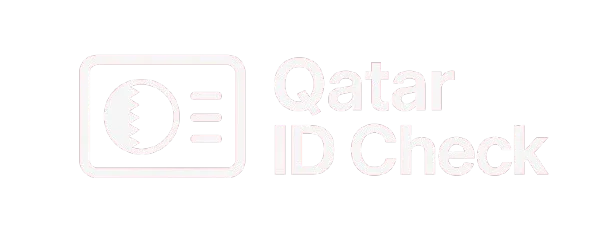How to Change Date of Birth in Qatar ID (2025 Guide)
Changing your date of birth on your Qatar ID card may seem like a complicated task, but with the right guidance, it becomes much easier. The Qatar ID card (also called QID) is a legal document issued by the Ministry of Interior (MOI), and it must have accurate personal details, including your date of birth.
In this detailed guide, we will explain how to change date of birth in Qatar ID through both online and offline methods. We’ll also share important tips, required documents, and common questions people have about this process. If you are looking for a complete guide to verify your ID, you can also check our article on MOI Qatar ID Check.
Why Changing Date of Birth on Qatar ID is Important
Your date of birth is one of the key personal details on your Qatar ID card. It is used for various government and private services such as:
- Visa renewals
- Opening bank accounts
- Getting a driver’s license
- Accessing public healthcare
- Enrolling in schools or colleges
- Applying for jobs
If your date of birth is wrong, it may create problems in verifying your identity. That’s why it’s important to update your Qatar ID date of birth if there’s any mistake. If your QID has already expired, read this detailed guide on Qatar ID Expired: What to Do and How to Renew in 2025.
Common Reasons for Changing Date of Birth in Qatar ID
People usually request a change in date of birth on their Qatar ID for one or more of the following reasons:
- Typing or entry errors when the ID was first issued
- Discrepancies between ID and official documents, like a passport or birth certificate
- Legal corrections were made in their home country’s documents
- Mistakes in old immigration records
No matter the reason, understanding how to change date of birth in Qatar ID card ensures you follow the correct steps and avoid unnecessary delays.
How to Change Date of Birth in Qatar ID Using Metrash
The Metrash mobile app makes it easy to update personal information like date of birth from your phone. Follow the steps below:
Step 1: Download and Log In to Metrash
- Download the Metrash app from the Google Play Store or the Apple App Store.
- Open the app and log in using your QID number and password.
- If not registered, follow the on-screen steps to sign up first.
To know more about how to use this app, see our complete guide on the Metrash App 2025.
Step 2: Go to Residency Services
- From the home screen, select “Residency Services”.
- Then tap “Change Personal Information”.
- Choose “Apply Applications” to begin the process.
Step 3: Enter Your Details
- Input your Qatar ID number and tap on the search icon.
- Your personal information will be shown for verification.
Step 4: Choose Change Date of Birth
- Select “Change Date of Birth” from the list of changeable fields.
- You may also choose to update other details if needed.
Step 5: Enter the Correct Date of Birth
- Select your correct date of birth using the calendar tool.
- Double-check the date before moving to the next step.
Step 6: Upload Required Documents
You must upload scanned copies of supporting documents:
- Valid passport copy
- Birth certificate, attested by the Ministry of Foreign Affairs
- Any other proof of the correct date of birth
Ensure the documents are clear, readable, and in PDF or image format.
Step 7: Submit Your Application
- Review all entered details and uploaded documents.
- Tap “Apply” to submit your request.
- A confirmation message will appear saying your application is registered.
If you are wondering how to change date of birth in Qatar ID without visiting an office, Metrash is the most convenient method.
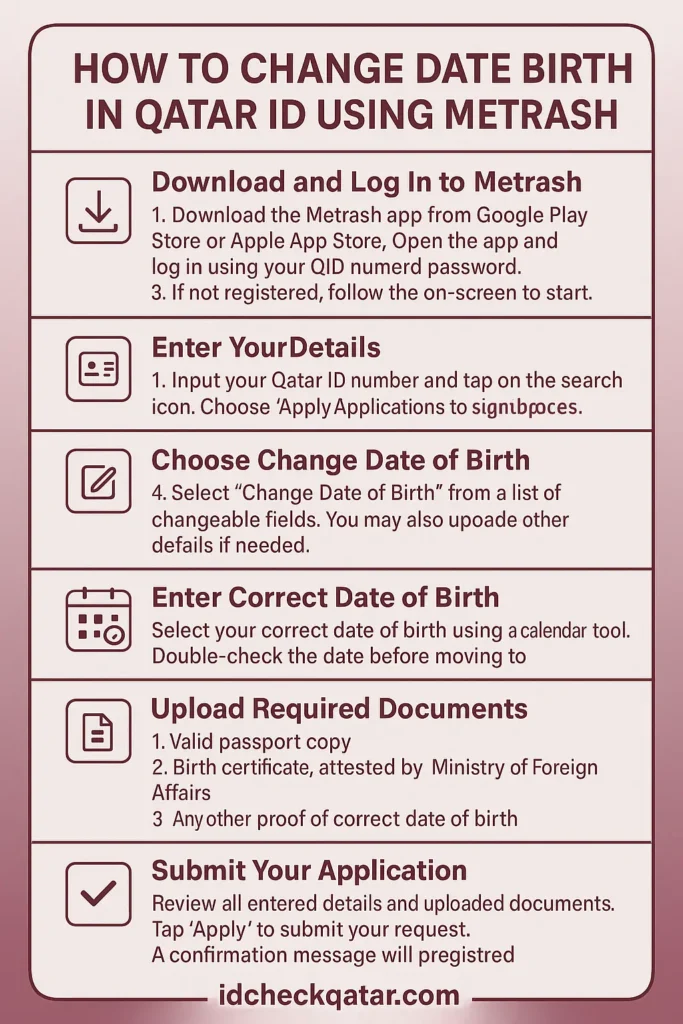
How to Change Date of Birth in Qatar ID Offline
If you prefer to apply in person or cannot use the Metrash app, you can visit the nearest MOI service center.
You can find full contact details and locations in our guide on MOI Service Centers in Qatar (2025).
Step 1: Visit the MOI Service Center
- Go to any MOI branch offering personal data update services.
- Take a token and wait for your turn.
Step 2: Submit Documents to MOI Staff
- Present your original Qatar ID, passport, and attested birth certificate.
- Also, submit a written request letter explaining the reason for the change.
Step 3: Complete the Process
- The officer will check your documents.
- Your data will be entered into the system.
- You’ll be given a tracking number or receipt to follow up on your application.
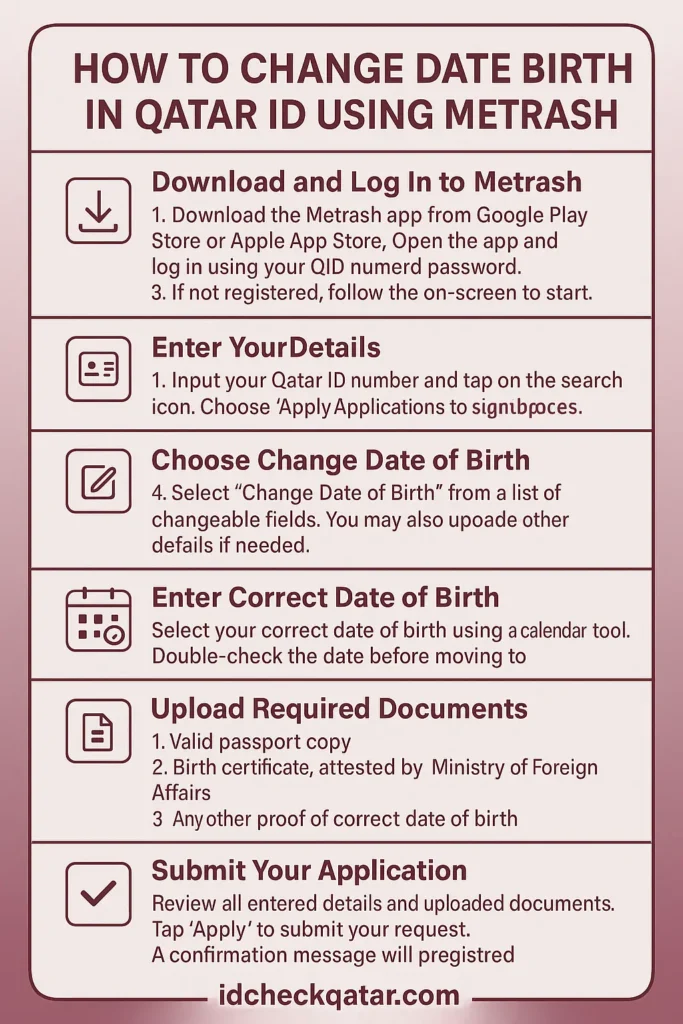
Important Points to Remember
1. Physical Presence in Qatar
You must be in Qatar to apply for a change in date of birth. It cannot be done from abroad.
2. Document Accuracy
Make sure your documents:
- Are clear and legible
- Match each other (no differences)
- Are officially attested, if needed
3. Newspaper Advertisement (in Some Cases)
In certain cases, especially for adults, you may be asked to:
- Publish an advertisement in a local Qatari newspaper
- Wait for 14 days
- Upload the ad copy via the Metrash app
This step is usually not required for children under 7 years old.
Processing Time for Qatar ID Date of Birth Change
The processing time depends on:
- Correctness of your documents
- Ministry workload
- Whether a newspaper ad is required
Usually, Metrash applications are processed within a few working days, while in-person requests may take longer.
Anyone learning how to change date of birth in Qatar ID card should plan, as timelines may vary based on documentation and verification needs.
FAQs – Change Date of Birth in Qatar ID Card
Final Words
Keeping your personal information accurate on your Qatar ID card is important for living and working in Qatar. Whether there was a mistake during your ID issuance or your documents were recently updated, you can fix your date of birth using the Metrash2 app or by visiting the MOI office.
Now you know how to change date of birth in Qatar ID card, just follow the step-by-step process, prepare your documents, and be patient. If you need further help, always consult with the Ministry of Interior or your sponsor. Also, if you need to update your photo along with your birth date, check this related guide on How to Change Photo in Qatar ID Through Metrash.