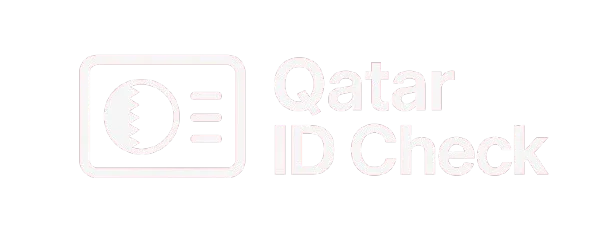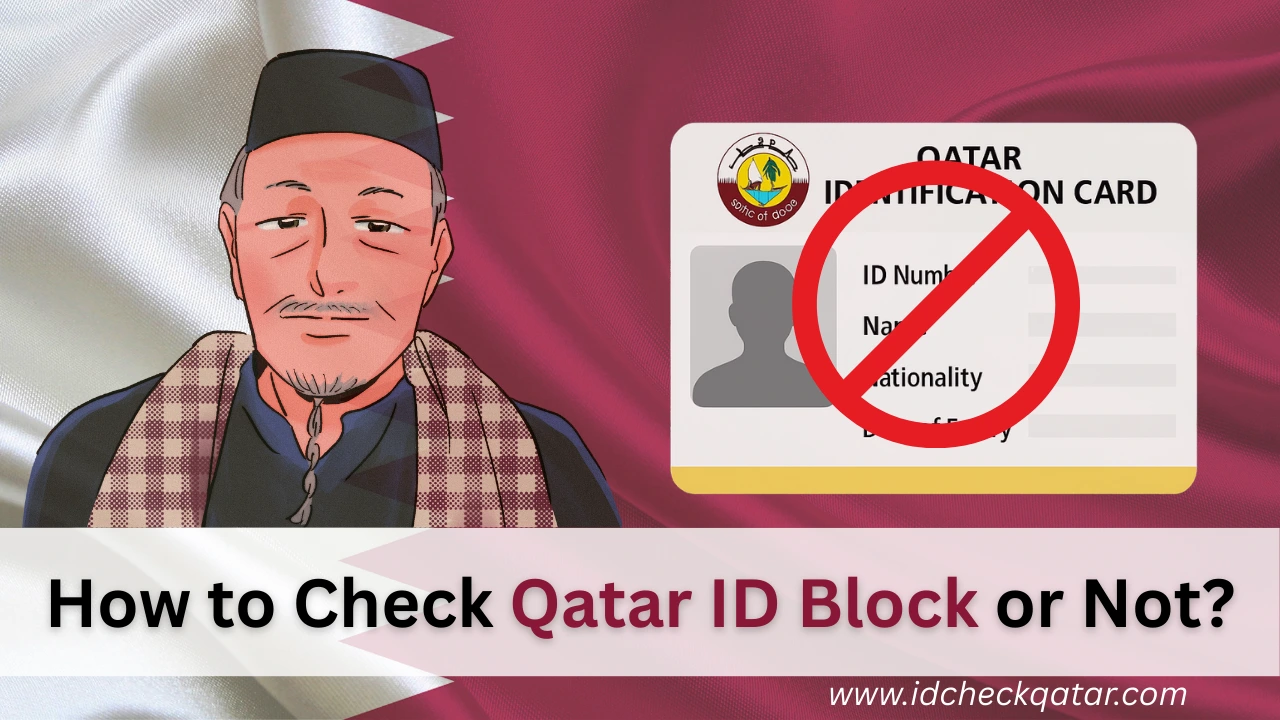How to Check Qatar ID Block or Not: MOI & Metrash (2026)
To check Qatar ID block or not, open the MOI website → e-Services → Inquiries → Other Inquiries → Official Documents, enter your QID, and view the result. Or open the Metrash app → Residency Services → ID Details on your phone. If it shows “Blocked,” call MOI 109 or visit a service center with your QID and passport to resolve the issue quickly.
Check Qatar ID block or not online using official tools like the MOI website or Metrash app. If you live or work in Qatar, your Qatar ID is essential. A blocked ID can stop you from accessing services, so it’s important to know your status.
Knowing your ID status early can save you a lot of stress and problems. Many people do not realize their Qatar ID could be blocked for several reasons until it is too late. Understanding how to check your QID status and act quickly is the best way to avoid interruption in your work and personal life.
Why Is It Important To Check Qatar ID Block Or Not?
Checking your QID regularly helps you avoid delays in banking, healthcare, travel, and job renewals.
Your Qatar ID (QID) is a key document. You need it for things like opening a bank account, getting medical care, or doing any government transaction.
If your Qatar ID is blocked, you cannot use it for these services. This may cause delays or problems in your daily life.
Main reasons to check your Qatar ID block status:
- Access to healthcare, banks, and schools.
- Legal travel in and out of Qatar.
- Renew your job contract or residency permit.
| Situation | If QID Blocked |
| Opening Bank Account: | Not Allowed |
| Driving License Renewal: | Refused |
| Get Medical Services: | Refused |
| Housing Contract: | Refused |
If you need to find out if your check Qatar ID block or not, also known as your residence permit, is blocked, you have a few reliable options. The two most common ways are using the official Hukoomi website and the Metrash mobile app.
How to Check Qatar ID Block or Not Using Hukoomi Website
The MOI website shows instantly if your Qatar ID is active, expired, blocked, or cancelled.
The Hukoomi website is a government portal where you can check the status of your Qatar ID. This is a straightforward process that works on any computer or smartphone.
Follow these exact steps:
- Open the MOI e-Services page
- Click Inquiries
- Select Other Inquiries
- Choose Official Documents
- Enter your 11-digit QID
- Press Search → The system will show Active, Expired, Blocked, or Cancelled
This method is best if you don’t have the Metrash app or prefer to use a desktop.
How to Check Qatar ID Block or Not Using the Metrash App
Note: Since March 2026, the old Metrash2 app was discontinued. Use the new Metrash app on iOS or Android for all MOI services.
Open Metrash → Residency Services → ID Details to check your QID in seconds.
The Metrash app is available for both Android and iPhone users. It allows you to access many Ministry of Interior services, including checking your residence permit status.
Steps:
- Open the Metrash app and log in
- Go to Residency Services
- Select ID Details
- View your current QID status
With the Metrash app, you also get notifications and official updates about your residency permit. This makes it a convenient choice if you need quick updates while on the go.
What To Do If Your Qatar ID Is Blocked
If your Qatar ID is blocked, first check the MOI website or Metrash, then contact MOI 109 or visit a service center with your documents.
If your Qatar ID is blocked, stay calm and follow certain steps to find a solution. The block could happen because of legal, residency, or financial issues. Acting quickly can help fix your status and avoid bigger problems.
1. Contact the Ministry of Interior (MOI):
Call the MOI helpline at 109 or visit the nearest immigration office. Ask them why your ID is blocked and what actions you need to take.
- Call 109 (MOI helpline) for instructions
- Visit a service center with your QID, passport, and any notices
Bring These Documents:
- Your Qatar ID card
- Passport
- Any official letters or notices you received
Having these documents ready can speed up the process.
2. Follow MOI Instructions:
The MOI may tell you to pay fines, resolve a legal case, or submit extra paperwork.
3. Check Status Again Online:
You can also check the status of your Qatar ID on the MOI website:
- Go to the MOI Qatar website.
- Select “Inquiries”.
- Choose “Other Inquiries” and then “Official Documents”.
- Then enter your QID or VISA number to get the status.
Important Points:
- If travel is urgent, visit the airport immigration to ask about exit permits.
- Never ignore the problem; blocked IDs can affect your job and services in Qatar.
- If you are unsure why your ID is blocked, MOI officials can explain more.
Take action as soon as you find out your Qatar ID is blocked to avoid delays in your daily activities.
Video Guide: How to Check Qatar ID Block or Not
Watch this step-by-step video to see how to check Qatar ID block or not and resolve issues quickly.
In this video, we show you how to check your QID status using both the MOI website and the Metrash app. You’ll also learn what steps to take if your ID is blocked, including contacting MOI and resolving fines. Play the video below for the complete walkthrough.
Common Reasons For Qatar ID Blocking
Most QID blocks happen due to expiry, fines, legal cases, or data errors.
Your Qatar ID can be blocked for several reasons. Understanding these causes can help you avoid issues with your documents and daily life in Qatar.
Visa Violations:
If you stay in Qatar after your visa expires or your work visa is not renewed by your employer, your ID may be blocked. Overstaying is a common issue.
Legal Issues:
Any involvement in legal cases or unresolved disputes can cause your Qatar ID to be blocked. This includes criminal matters, unpaid fines, or outstanding court cases.
Financial Problems:
Unsettled debts, such as overdue credit card bills or loans, may lead banks to report your case. Authorities may then place a block on your ID if financial issues are not resolved.
Bank Account Issues:
Your ID may be blocked if you try to open, use, or close a bank account with incorrect documents or if there are fraud investigations tied to your name.
Expired or Lost ID:
If your Qatar ID has expired and you or your employer have not renewed it on time, it can be blocked. Lost or stolen IDs should also be reported right away to prevent misuse. Renew the QID to avoid this block issue.
Mistakes or Document Errors:
Errors in immigration records, wrong personal details, or mismatched information between systems can also lead to blocks on your Qatar ID.
Here’s a quick summary of the most common reasons for QID blocking:
- Visa Violations → overstaying or expired visa
- Legal Issues → pending cases, unpaid fines
- Financial Problems → unsettled debts or loans
- Bank Account Issues → fraud or incorrect documents
- Expired or Lost ID → not renewed on time
- Mistakes or Errors → wrong details in MOI records
Table: Common Reasons for Qatar ID Blocking
| Reason | Example |
| VISA Violations: | Overstaying |
| Legal Issues: | Pending Cases |
| Financial Issues: | Unpaid Card Debts |
| Bank Account: | Fraudulent |
| Expired ID: | ID or VISA expired |
| Document Errors: | Wrong details |
Travel Ban vs ID Block
A blocked Qatar ID stops you from using local services, while a travel ban prevents you from leaving or entering the country.
“A Qatar ID block usually happens because of unpaid fines, expired ID, or document errors. If you check Qatar ID block or not and find it blocked, you may not be able to renew your license, open a bank account, or access government services. A travel ban, on the other hand, is linked to legal cases, unpaid penalties, or court restrictions, so always confirm both your QID status and the Travel Ban Inquiry before planning international travel.
Troubleshooting: Fast Fixes
Common errors like “QID not found” or “ID not showing in Metrash” are usually linked to expired IDs or data mismatches.
If the MOI system shows “QID not found,” double-check your 11-digit ID and try again later, as temporary technical issues may cause errors. If your ID does not appear in the Metrash app, update the app and log in again to refresh your data. In many cases, problems are linked to an expired QID, so completing your renewal before checking online will solve the issue.
Prevention Tips
You can avoid QID blocks by renewing your ID on time, clearing fines quickly, and keeping your records accurate.
Always renew your Qatar ID before it expires, because an expired QID is one of the main reasons for automatic blocks. Make sure all fines and outstanding debts are cleared early to prevent restrictions on your account. Also, keep your personal details, such as passport number, photo, or signature, updated with MOI to ensure there are no mismatched records. By taking these steps, you reduce the chances of ever facing a blocked ID.
FAQs – Check Qatar ID Block or Not
Conclusion
If you’re concerned about your Qatar ID status, you can check Qatar ID block or not online using the MOI website or the Metrash app. Following these steps will show if your ID is active, blocked, or expired. If it is blocked, resolve it quickly by contacting MOI. Keeping your ID active ensures uninterrupted access to work, travel, and services in Qatar.