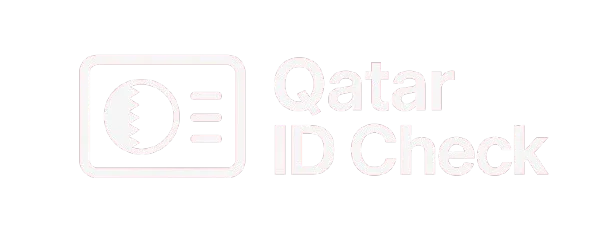How to Change Passport Number in Qatar ID: 2026 Step-by-Step Guide
How to change passport number in Qatar ID: Submit a Resident Data Modification request through the MOI portal or visit an MOI service center. You will need your old passport, new passport, and QID. The update fee is QR 100. Q-Post delivery is optional and charged separately.
If you recently got a new passport, you must change passport number in Qatar ID to keep your official records correct. The Qatar ID (QID) is the most important document for every resident in Qatar. It stores your personal data such as name, passport number, nationality, and more.
Keeping your QID updated helps avoid issues with travel, banks, employers, and government services. According to the MOI Qatar ID Check guidelines, incorrect details in your Qatar ID may lead to delays or rejections in many important services.
In this guide, we will show you how to change passport number in Qatar ID using three easy methods: the MOI Portal, the Metrash App, and by visiting a service center. We’ll also explain the costs, required documents, and answer common questions.
Why You Should Change Passport Number in Qatar ID
If your Qatar ID has your old passport number, you may face:
- Trouble at immigration or airport checkpoints
- Banking issues such as account freezes or KYC failures
- Delays in visa renewals and job applications
- Legal issues if your details are found incorrect
- Problems with SIM registration or government forms
When you change passport number in Qatar ID, you help prevent all these issues. It keeps your identity consistent across all systems.
How Much Does It Cost?
Here are the latest charges for updating your passport number in your Qatar ID:
| Service | Fee (QAR) |
|---|---|
| Passport Update: | 100 |
| Q-Post Delivery (optional): | 20 |
Note: Fees and processing times may change. Confirm on the official MOI portal.
3 Ways to Change Passport Number in Qatar ID
There are three main ways to change your passport number in Qatar ID. Two are online, and one is offline.
Method 1: Metrash App
The Metrash App is a fast and simple way to change passport number in Qatar ID from your phone.
Steps-by-step guide:
- Open the Metrash app and log in.
- Go to Residency.
- Tap Change Data.
- Select Change Passport and choose Continue.
- Scan and upload the main page of your passport.
- Check details, then pay QR 100 to submit.
- Track your request in Metrash. Q-Post typically contacts you within 48 hours if you choose delivery.
Notes you can add right below the steps:
- If the app rejects your uploaded images, crop to the passport main page.
- If status stays pending more than 5 days, visit a service center with both passports and QID.

Method 2: MOI Portal
You can submit a request through the official MOI website.
Steps:
- Visit the MOI Qatar official portal.
- Click on “MOI Forms” and then go to “Residence Permit Services.”
- Download the Resident Data Modification Form.
- Fill out the form carefully with your new passport details.
- Submit it to the nearest MOI Service Center in Qatar.
- Pay 100 QAR for the update.
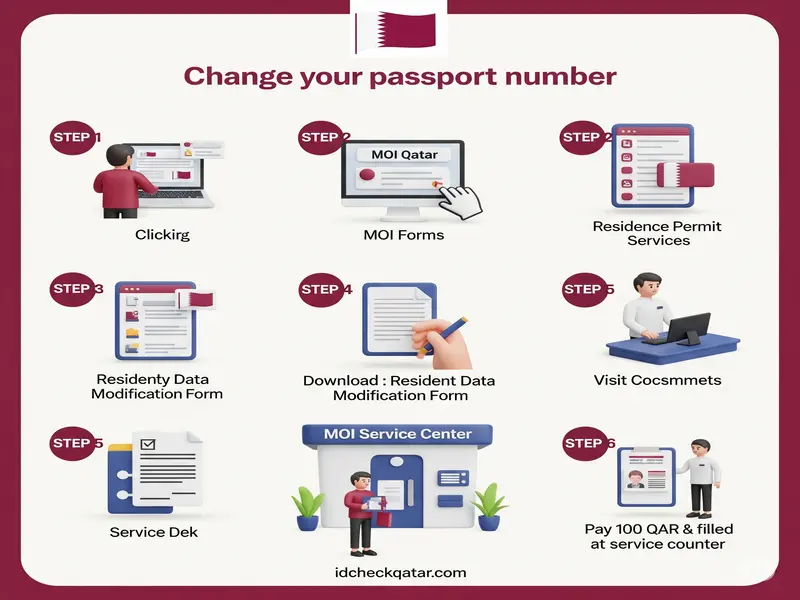
Method 3: MOI Service Center (Offline)
If you prefer face-to-face help, visit your local MOI service center.
Steps:
- Bring these documents:
- Qatar ID
- Old passport
- New passport
- Take a token and wait for your number.
- Submit your documents to the officer.
- Pay the 100 QAR update fee.
- Collect your new QID in 3 to 5 working days or request Q-Post delivery.
Use the service center if you face issues in the app.
Documents You Need
To change passport number in Qatar ID, these documents are required:
- Original QID
- Old passport (scan/photo for app; original for center)
- New passport (same as above)
- Registered mobile number (for Metrash OTPs)
If your mobile isn’t linked, first register your mobile number with QID.
Tips Before Submitting
- Make sure both passport images are clear and readable.
- Use the latest version of the Metrash app to avoid errors.
- Be sure your mobile number is correct and active.
- Submissions can take longer during holidays.
Related Articles:
If you’re changing your QID details, these guides may also help:
FAQs
Final Thoughts
To stay safe and legal in Qatar, make sure to change passport number in Qatar ID as soon as you get a new passport. The process is quick and costs only 100 QAR. You can choose the online Metrash method, MOI portal, or go directly to the service center.
Accurate data on your Qatar ID means no surprises at airports, no banking issues, and smoother government services. Update today and stay protected.