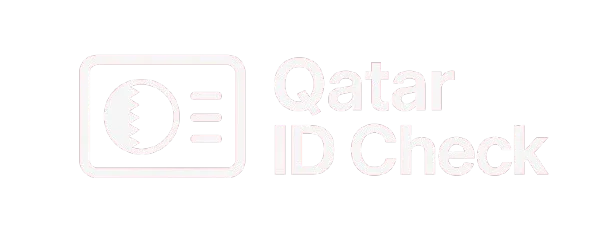How to Check Qatar ID by Passport Number in 2026
If you are staying, working, or planning to live in Qatar, your MOI Qatar ID is one of the most important documents. But what if you do not have your QID number yet? No worries. You can still check Qatar ID by passport number through the official Ministry of Interior (MOI) website.
In this guide, you will learn how to MOI Qatar ID check by Passport Number online.
Why Check Qatar ID by Passport Number
Sometimes you may lose your Qatar ID card, or you may still be waiting for your QID to be issued. In both cases, Qatar ID check by passport number is the best option. This method is especially useful for:
- New residents waiting for their QID
- Workers who want to confirm their identity or residency
- Students applying for services linked to Qatar ID
- Expats who want to cross-check their travel ban
Failing to register your number may result in missing critical updates that could affect your stay in Qatar.
Step-by-Step Guide to Check MOI Qatar ID by Passport Number
Follow these steps to check your Qatar ID status online using the MOI website.
Step 1: Visit MOI Website
Visit the official MOI Qatar website using your internet browser.
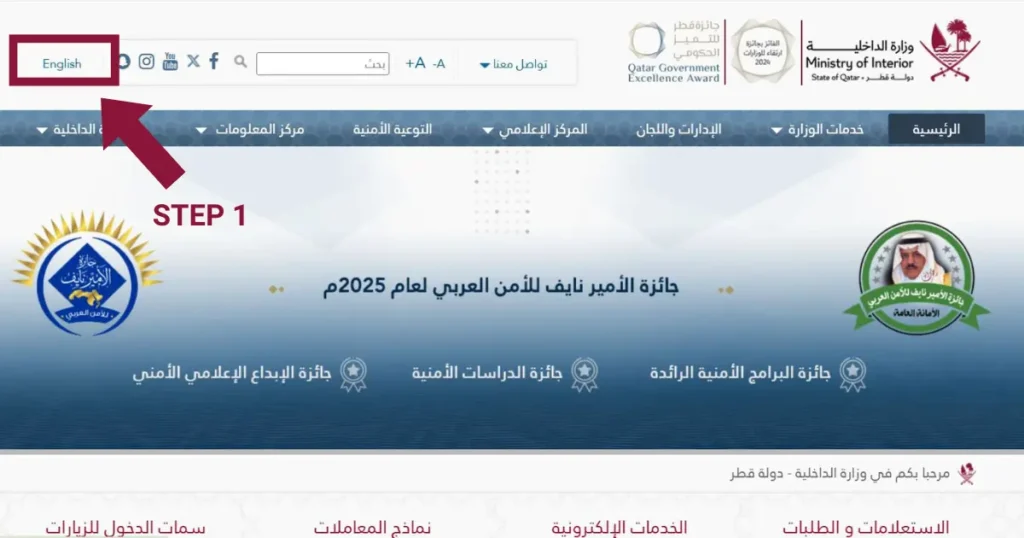
Step 2: Choose Inquiries
Click on the Inquiries tab on the homepage.
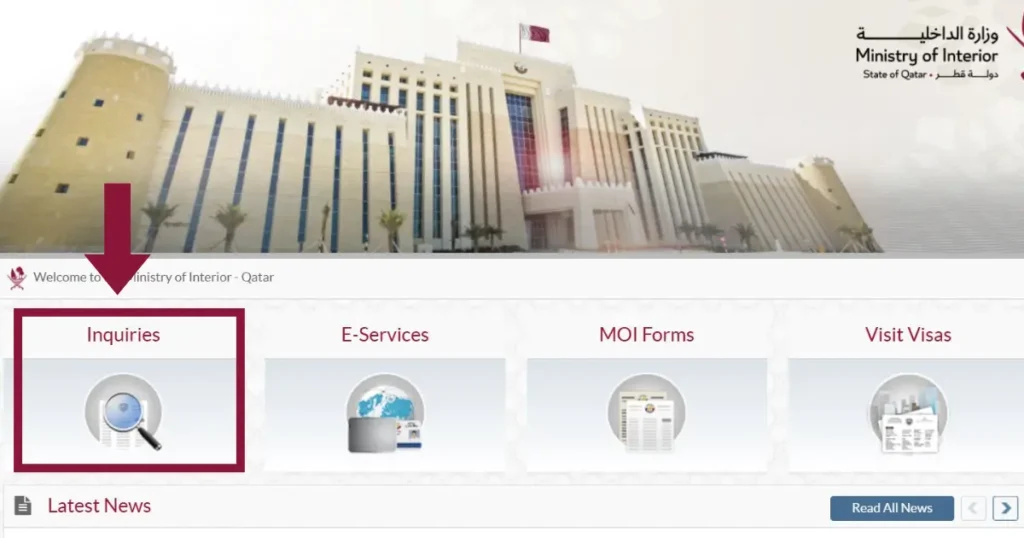
Step 3: Click Other Inquiries
From the options, choose Other Inquiries and then select Official Documents.
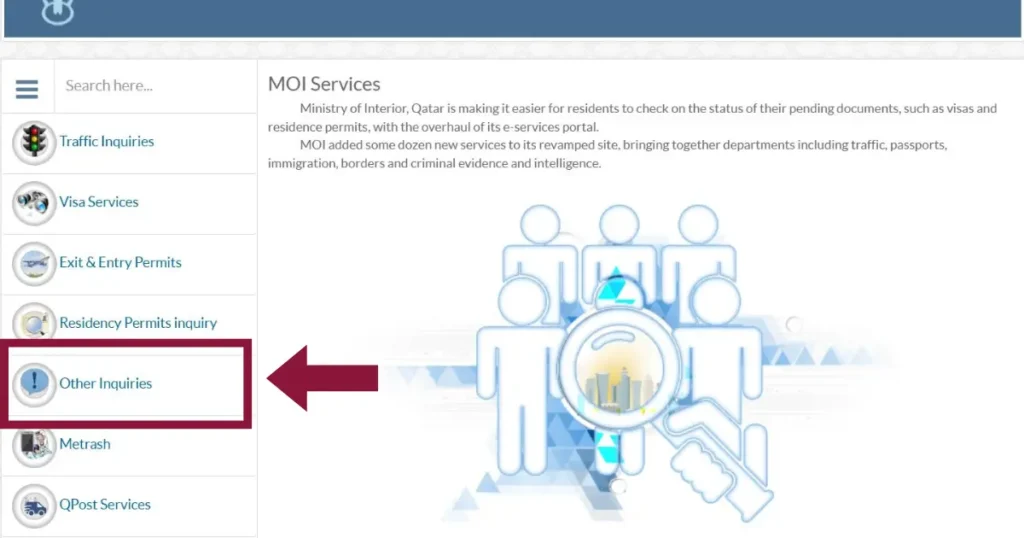
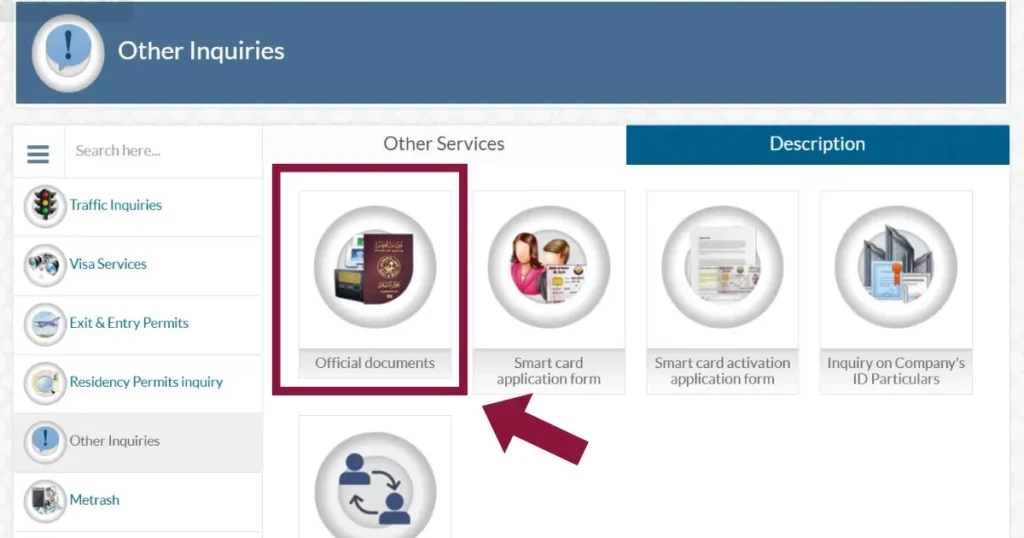
Step 4: Select Passport Number
Enter your passport number, select your nationality, and complete the captcha.
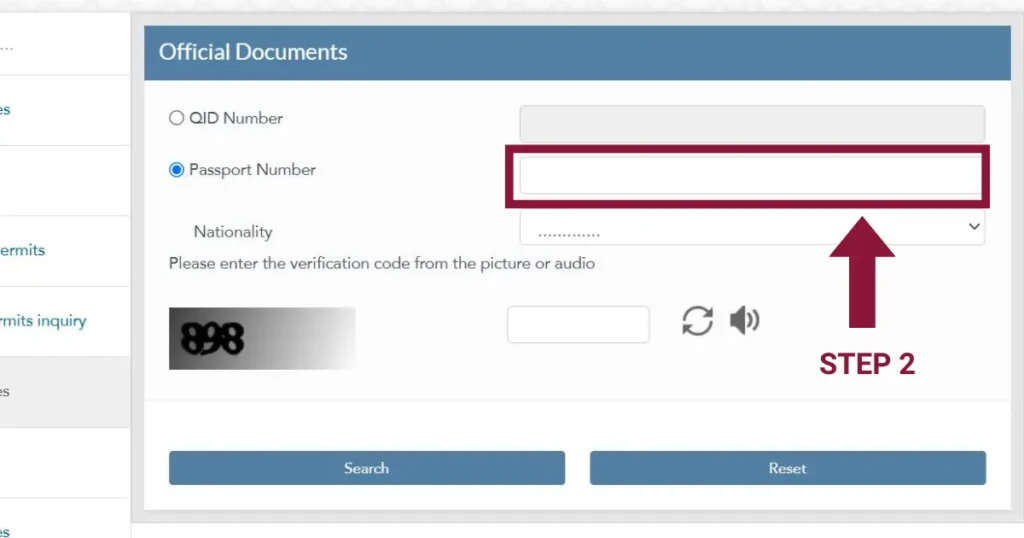
Step 4: Search
Click the Search button. If your ID has been issued, you will see your details on the screen.
You can also use the Metrash App if you prefer checking such details through your mobile phone. The app is free and offers most services in one place.
What Details Will You See
Once the system finds your record, the following information will appear:
- Full Name
- Qatar ID Number
- Visa or Residency Status
- ID Expiry Date
This helps you know whether your ID is active, expired, or still under process.
Who Can Use This Method
This method is ideal for many people including:
- Expats who just arrived in Qatar
- Workers waiting for their QID card
- Employers confirming staff information
- Students and family members applying for services
If you are unsure whether your Qatar ID is working or blocked, you can also check if your QID is blocked.
Common Problems and Quick Fixes
No Record Found
Make sure the passport number and nationality are entered correctly.
Wrong Information
Visit the nearest MOI Service Center or call 109 for help.
QID Not Found
It may take a few days after your visa approval for the ID to appear in the system.
Frequently Asked Questions (FAQs)
Final Words
You can now check Qatar ID by passport number if you do not have your Qatar ID card yet or lost it. Make sure your passport and visa details are correct and up to date to avoid any issues.
To explore more related services, you can also read our complete guide on Qatar ID Check, which covers all methods including checking by QID number and visa number.