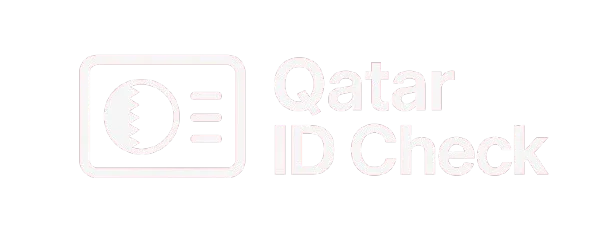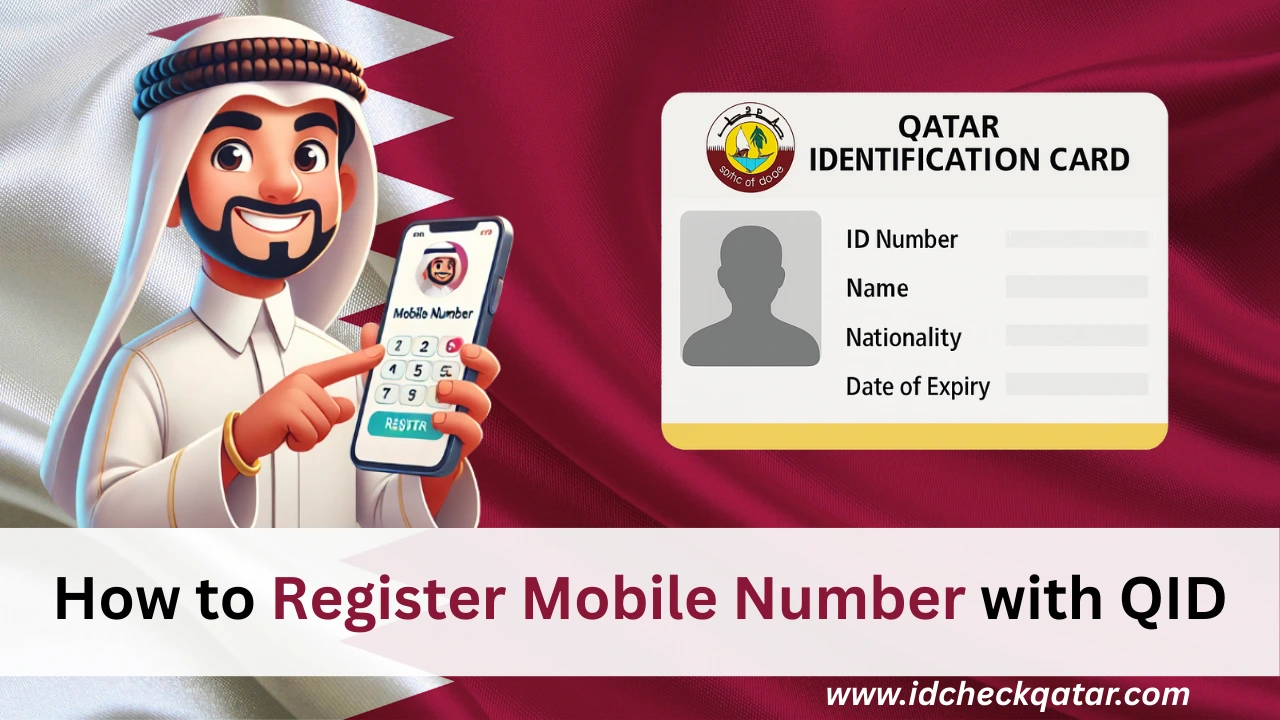How to Register Mobile Number with Qatar ID in 2025
If you live, work, or study in Qatar, it’s important to register mobile number with Qatar ID. This helps you receive important SMS alerts from the Ministry of Interior (MOI), including visa updates, residency reminders, traffic fines, and more.
In this guide, you’ll learn the three easy methods to link your mobile number with your QID using the MOI website, Metrash app, or SMS. This simple step can protect your legal status and keep you informed in Qatar.
Why You Need to Register Mobile Number with Qatar ID
Your Qatar ID (QID) is more than just an identity card — it’s your official record in Qatar. When your mobile number is linked to your QID, you can:
- Receive notifications about visa expiry, residency renewal, or document issues
- Get alerts for traffic violations or pending fines
- Access Metrash services online anytime
- Secure your identity with verified contact
- Use SMS-based services from MOI Qatar
Failing to register your number may result in missing critical updates that could affect your stay in Qatar.
How to Register Mobile Number with Qatar ID (3 Easy Methods)
1. Using the MOI Website
The official MOI portal is the easiest and most direct way to register.
Steps:
- Visit MOI Website
- Click Inquiries
- Choose Metrash > Metrash for Individuals
- Enter:
- Qatar ID number
- Mobile number to register
- Date of birth
- Preferred language
- Complete the captcha and click Subscribe
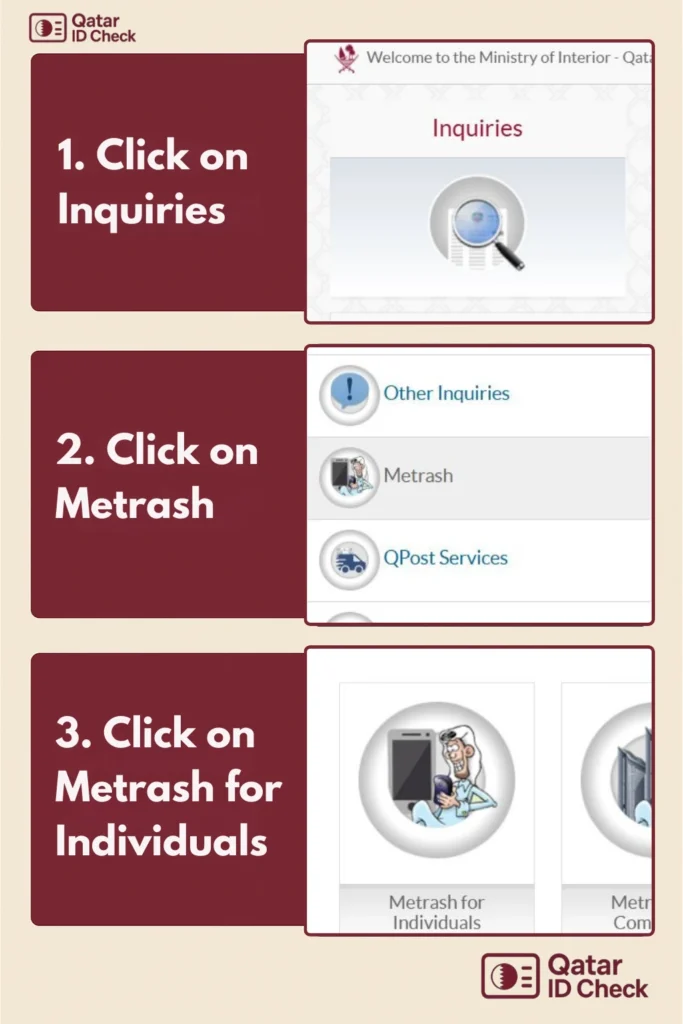
You’ll start receiving notifications from the MOI within 24 hours.
2. Using the Metrash App
The Metrash app offers all major MOI services, including mobile number registration.
Steps:
- Download the Metrash app from Google Play or Apple Store
- Open the app and choose your language
- Tap the Messages icon
- Select Metrash for Individuals
- Enter:
- QID
- Mobile number
- Date of birth
- Complete the captcha
- Tap Subscribe to complete the process
You’re now registered and will receive important alerts on your mobile.
3. Using SMS (Check with Provider)
Some mobile providers like Vodafone or Ooredoo may support registration via SMS. Contact their support or visit their website to check.
However, the MOI website and Metrash app remain the most reliable methods.
How to Change Mobile Number Linked with Qatar ID
If you’ve changed your number and want to update it with your QID:
- Go to the MOI Portal
- Click Inquiries > Metrash > Metrash for Individuals
- Enter your QID and details
- Select the Change Number option
- Submit the new mobile number
The new number will be updated within 24 hours.
Requirements for Mobile Number Registration
You don’t need many documents. Just:
- A valid Qatar ID (QID)
- A Qatar mobile number (Vodafone, Ooredoo, etc.)
- An email address (recommended for Metrash account recovery)
Facing an Issue? Contact Support
If you face any issues during the process, the MOI offers full-time support:
- Metrash Helpline: 2342000
- Government Helpline: 109 (inside Qatar), +974-44069999 (outside)
- Email: [email protected]
- Live Chat: Available on the Hukoomi Website
Benefits of Registering Your Mobile Number with QID
Here’s what you get when your number is linked to your Qatar ID:
- SMS alerts for visa status, traffic fines, RP renewal
- Easier access to online government services
- Enhanced security for personal and legal documents
- Real-time traffic and ID notifications
- Compliance with residency and immigration laws
Frequently Asked Questions (FAQs)
Conclusion
If you’re asking how to register mobile number with Qatar ID, the answer is simple: use the MOI website, the Metrash app, or your telecom provider. This small step ensures you receive critical updates, protect your residency, and access government services without delay.
Don’t wait — link your number today and stay connected with MOI Qatar.