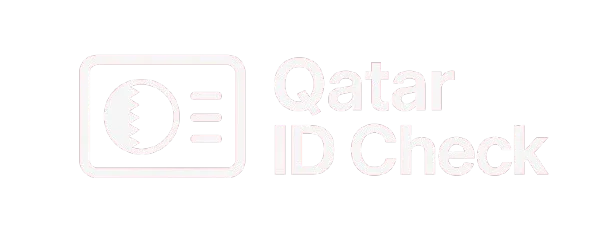Qatar ID Not Showing in Metrash? Fix It Fast in 2026
If your Qatar ID not showing in Metrash app, the issue could be related to recent changes, ID expiry, or system syncing delays. It’s a common problem faced by many residents, especially after renewal, updates, or mobile number changes.
Understanding the reasons and how to resolve them will help you use Metrash services smoothly.
If you’re new to checking your Qatar ID status or want to verify it online, our complete MOI Qatar ID check guide will help you get started.
What Does It Mean If Qatar ID Doesn’t Appear in Metrash?
When your Qatar ID not showing in Metrash, it usually means there’s a mismatch or delay in linking your QID data with the Metrash system. Metrash requires active ID information synced with the Ministry of Interior (MOI) records and a registered mobile number.
If your Qatar ID not showing in Metrash, check ID validity, ensure your mobile number is registered, and verify your ID is not blocked or expired. You can also try reactivating the Metrash app or visiting an MOI service center if the issue continues.
Common Reasons Why Qatar ID Is Not Showing in Metrash
Below are the top reasons residents face this issue:
1. Qatar ID Has Expired
If your QID has expired, Metrash may not display it. The system typically removes access to most services if the ID is not valid. Visit our guide on Qatar ID expired and what to do to help with renewal.
2. Mobile Number Not Linked to Qatar ID
You must register your mobile number with your QID to use Metrash. Without this, the app cannot connect to your data.
3. Qatar ID Is Blocked or Suspended
Blocked IDs won’t appear in Metrash. If you’re unsure whether your ID is blocked, follow this guide: How to Check if Your Qatar ID Is Blocked.
4. Metrash App Has Not Been Updated
Sometimes, outdated versions of the app cause syncing issues. Make sure to uninstall and reinstall the latest version.
5. MOI System Delay or Maintenance
Occasionally, the MOI system may be under maintenance. If that’s the case, wait a few hours before trying again.
What to Do If Qatar ID Not Showing in Metrash
Follow these steps to resolve the issue:
Step 1: Check Your Qatar ID Validity
Confirm your ID is still active by using the MOI Qatar ID check online tool.
Step 2: Ensure Mobile Number Is Registered
If your number isn’t linked, Metrash will not recognize your ID. Visit Ooredoo or Vodafone service points to register your number.
Step 3: Verify ID Is Not Blocked
If your QID is suspended or blocked, it will not appear in the app. Use this method to check if your Qatar ID is blocked.
Step 4: Remove and Reinstall Metrash App
Uninstall the app, clear cache, then reinstall and log in using your ID and mobile number.
Step 5: Visit MOI Service Center (if issue remains)
If nothing works, go to an MOI service center in Qatar with your QID and mobile device for assistance.
Pro Tips to Avoid Metrash Errors in the Future
- Always keep your Qatar ID up to date and renewed on time.
- Avoid changing your mobile number without updating it with MOI.
- If your QID is cancelled, you will need to apply again before using Metrash.
- If you’ve recently entered Qatar and your ID is in process, wait until the ID is fully issued before trying Metrash.
Is There a Way to Check QID Status Without Metrash?
Yes. If you cannot access Metrash, you can use the MOI Qatar portal to check your ID status, fines, or expiry.
Our guide on how to check your Qatar ID by ID number will walk you through this step-by-step.
When to Seek Help from MOI
You should contact the MOI if:
- Your Qatar ID was active but disappeared suddenly from Metrash
- You are unable to register your number even after trying everything
- The app keeps rejecting your login with an error code
In these cases, MOI staff can manually verify and reset your Metrash profile.
FAQs – Qatar ID Not Showing in Metrash
Final Thoughts
If your Qatar ID not showing in Metrash, don’t panic. Most of the time, it’s due to small issues like an expired ID, unlinked mobile number, or app glitches. Start by checking your ID status online, ensure your mobile is registered, and reinstall the app. If needed, MOI service centers can provide support.