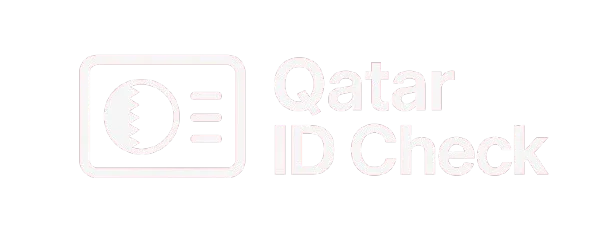Check Qatar Traffic Violations Online (2026) – MOI Portal Guide
Checking your traffic violations through the MOI Qatar portal is the fastest and most official way to stay updated on your driving record and avoid unexpected fines. In 2026, Qatar residents can easily access traffic violations online using their QID or vehicle plate number through the Ministry of Interior’s website.
Understanding how to check Qatar traffic violations is not just about fines. It also helps you renew your vehicle registration on time and avoid unnecessary legal issues. If you’re new to the process, it’s essential to understand the basics of identity verification. You can begin by reviewing the MOI Qatar ID Check guide to ensure your QID is active and valid. For a detailed overview of traffic fines and types of violations, refer to the MOI Qatar Traffic Violations page.
You can check Qatar traffic violations online in 2026 by visiting the official MOI Qatar website, entering your QID or plate number under the “Traffic Inquiries” section, and instantly viewing any recorded offenses or unpaid fines.
Why It’s Important to Check Qatar Traffic Violations Online
Staying updated on your traffic fines is crucial for several reasons:
- Ensures you renew your vehicle registration without issues
- Prevents license suspension or legal consequences
- Helps you plan for fine payments in advance
- Protects your driving record
Checking online through MOI is simple and avoids the hassle of visiting government offices or traffic departments.
Step-by-Step Guide: How to Check Qatar Traffic Violations via MOI Website
Here is the official method to check Qatar traffic violations through the Ministry of Interior portal:
Step 1: Visit the MOI Website
Go to the official portal: https://portal.moi.gov.qa.
You’ll find multiple services offered on the homepage, including traffic-related inquiries.
Step 2: Select “Traffic Inquiries”
Hover over or tap the “Inquiries” tab, then choose “Traffic Inquiries” from the dropdown.
Step 3: Choose “Traffic Violations”
Click on “Traffic Violations.” This will take you to a form where you can enter your details.
Step 4: Enter Required Information
You’ll be asked to enter one of the following:
- QID number
- Vehicle plate number
- Company CR number
Make sure you have the correct documents ready before starting the inquiry. If you’re unsure what details are required, this guide on the documents needed to check Qatar traffic violations will walk you through the exact requirements.
After entering the correct information, fill in the CAPTCHA and click “Submit.”
Step 5: View Violations
You’ll see a list of any active violations, including:
- Date and time of the offense
- Violation type (e.g., speeding, signal jump)
- Location of the incident
- Fine amount
- Status (paid or unpaid)

What You Can See in Your Traffic Violation Report
When you check violations through the MOI website, you’ll get full transparency about your driving record. These details usually appear in the results:
- Offense type
- Location and time of violation
- Amount of fine
- Violation status (paid/unpaid)
- Points on license (if applicable)
This information helps drivers monitor behavior and plan payment or dispute processes if needed.
Can You Check Without a QID?
Yes, but only if you have a valid vehicle plate number or CR number. However, it is always more accurate and secure to use your Qatar ID number.
If you’re unsure about the status of your QID, this guide to check if your Qatar ID is blocked or not can help clarify.
What to Do If Your Traffic Violations Don’t Appear?
Sometimes, violations may not show up immediately. Here’s what to do:
- Wait 24 to 48 hours for system updates
- Clear browser cache or try another device
- Ensure your QID or vehicle number is correct
- If still not visible, contact support or visit an MOI service center near you
Tips to Avoid Traffic Fines in Qatar
- Always obey speed limits, especially near schools
- Avoid using mobile phones while driving
- Respect traffic signals and road signs
- Use safe lanes and follow lane discipline
- Regularly check your record to ensure no surprise fines
FAQs – Check Qatar Traffic Violations Online
Final Thoughts
Checking your MOI Qatar traffic violations online is the smartest way to stay informed, avoid unnecessary fines, and keep your driving record clean. In 2026, the Ministry of Interior’s digital portal makes it fast and hassle-free to check Qatar traffic violations using just your QID, vehicle plate number, or CR number.
Whether you’re a resident or a business vehicle owner, regularly reviewing your traffic violations through the official MOI Qatar website gives you full transparency and peace of mind. Always stay proactive, check Qatar traffic violations online, and follow safe driving practices to avoid penalties and protect your license.