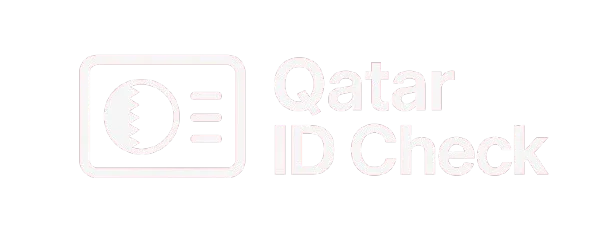How to Register a SIM Without Qatar ID in 2026
If you’re in Qatar without a Qatar ID (QID), you may wonder whether you can still get mobile services. The good news is yes, under specific conditions, it’s legal to register a SIM without Qatar ID.
Whether you’re a tourist, new expat, or someone waiting for their residency process to complete, this comprehensive guide explains how to get a SIM, what documents are required, and how long your temporary number will remain active.
Before we begin, make sure to check your QID status if you’re applying or waiting for approval. Use the Qatar ID check tool to track your status in the Ministry of Interior system. Knowing your position helps prevent issues with mobile verification or SIM expiry.
Can You Register a SIM Without Qatar ID?
Yes. Ooredoo and Vodafone Qatar, the country’s two telecom providers, both allow you to register a SIM using your passport and visa. This service is designed for:
- Tourists on short stays
- Visitors on business visas
- New workers awaiting QID issuance
- Individuals with expired or cancelled QIDs
- People in transition between employers or sponsorships
These SIM cards are commonly referred to as visitor SIMs or temporary mobile plans.
Documents Needed to Register a SIM Without QID
To register a SIM in Qatar without a QID, you’ll need alternative valid documents. Most telecom branches accept:
- Valid passport
- Visa copy or entry stamp
- Hotel booking confirmation or local address
- Sponsor letter or employer verification (optional)
- In some cases, flight return tickets
Also, biometric verification (fingerprint or facial scan) may be required as part of the security procedure.
Step-by-Step Process to Register a SIM Without Qatar ID
Follow these steps to activate your visitor SIM:
- Go to an Authorized Telecom Store
- Request a Visitor SIM
- Submit Your Documents
- Complete Biometric Verification (if needed)
- Activate & Recharge
SIM Validity Without QID
A SIM registered without a Qatar ID is temporary and subject to limited validity. Based on provider rules, your visitor SIM will usually be valid for:
- 7 days
- 30 days
- 90 days (maximum for most plans)
You cannot renew the SIM indefinitely. Most telecoms allow only one renewal before requiring a QID.
If you’re waiting for your QID, check the QID processing time after visa entry to plan when to switch your SIM.
Upgrade SIM After QID
Yes. Once your Qatar ID is issued, return to the same telecom provider and:
- Present your new QID
- Request a transfer of ownership from passport to QID
- Complete any necessary re-verification steps
Your temporary SIM will be converted into a permanent mobile number linked to your official ID, giving you access to:
- Postpaid plans
- Number portability
- Roaming services
- Integration with Metrash
If your QID was previously cancelled and you’re returning to Qatar, follow this official guide on how to apply again if your QID is cancelled.
Services You Can and Cannot Use Without a QID
Allowed with Visitor SIM:
- Mobile data and local calling
- International calling (prepaid)
- SMS and OTPs from banks or apps
- Online recharge using cards or wallets
Not Allowed:
- Postpaid plan activation
- Roaming outside Qatar
- Mobile number portability (MNP)
- Long-term contract services
- SIM ownership transfer
Use Visitor SIM for OTPs?
Yes. Visitor SIMs are compatible with OTPs (One-Time Passwords) and SMS alerts from:
- Local banks
- Government service portals
- Delivery apps like Talabat, Rafeeq
- Ride-hailing apps like Uber and Karwa
However, some banks may require a QID to fully activate digital banking. For temporary financial access, read this guide on how to open a bank account without Qatar ID.
Is It Legal to Have Multiple SIMs Without QID?
No. Qatar’s telecom law permits only one SIM per passport without a QID. Attempting to register multiple SIMs without proper ID may lead to deactivation.
Once your QID is ready, you can register multiple SIMs under your name.
SIM Registration Mistakes
- Avoid buying from unauthorized sellers
- Don’t share SIMs with friends or coworkers
- Avoid using someone else’s documents
- Only buy from official telecom stores or kiosks
- Keep your documents in hand for re-verification
eSIM Options for Visitors Without Qatar ID
Some telecom providers in Qatar now offer eSIMs (embedded SIMs) for compatible smartphones. While traditional SIM cards are the most common option for visitors, Vodafone and Ooredoo also allow tourists to activate eSIMs using passport and visa verification.
To register a SIM without Qatar ID through digital activation:
- Visit an official store or kiosk
- Ask for an eSIM activation for visitors
- Present your passport and visa
- Complete identity and biometric checks
eSIMs work just like physical SIMs but are installed digitally. They’re ideal for travelers who want to avoid switching SIM trays or carrying extra cards.
SIM Card Reactivation and Expiry Rules
If your visitor SIM expires before you get your Qatar ID, reactivation may be possible, but only once. Telecom providers allow limited extensions based on visa duration or proof that your residency is in process.
To reactivate:
- Bring your original SIM packaging or SIM number
- Show updated visa/residency documents
- Visit the branch before the SIM is permanently deactivated
After expiry, you’ll be required to use a QID to continue service. So keep track of your SIM validity period and your QID application status to avoid service loss.
App-Based SIM Registration (Ooredoo & Vodafone)
Both Ooredoo and Vodafone Qatar offer app-based onboarding for prepaid SIMs — including visitor SIMs. However, you must still complete passport-based identity verification in person or via biometric scan.
Here’s how to use the apps:
- Download the provider’s mobile app (Ooredoo or My Vodafone)
- Select “Prepaid Visitor SIM”
- Fill in passport details and upload visa
- Visit a nearby branch for final biometric check
This hybrid method allows you to start the registration process digitally, saving time at the counter.
SIM Ownership & Deregistration Rules
Qatar law requires that each SIM is registered to one verified identity only.
If your SIM is no longer needed, you must visit the telecom provider to officially deactivate or transfer ownership.
Unregistered or shared SIMs may be suspended or blocked by the provider.
FAQs – Register a SIM Without Qatar ID
Final Thoughts
It’s completely legal and possible to register a SIM without Qatar ID using your passport and visa. Whether you’re here for a few days or awaiting residency approval, both Vodafone and Ooredoo provide easy access to temporary prepaid mobile services.
Once your QID is issued, visit the provider again and convert your SIM to permanent status. This ensures continuity of service and gives you access to more features. Also, check your QID status here to avoid service gaps. Many visitors ask if they can register a SIM without Qatar ID, and the answer is yes, if you follow official telecom steps.